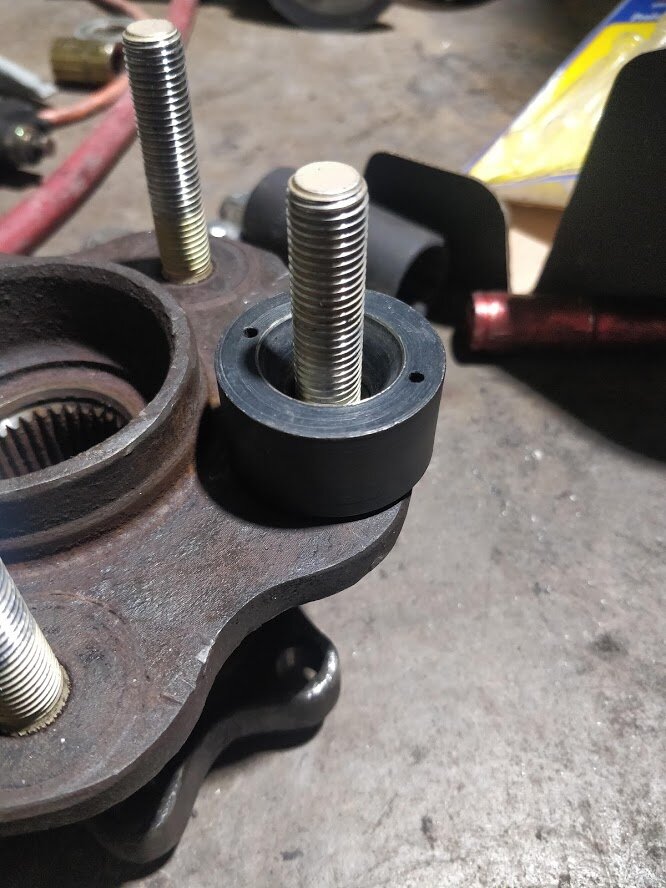How to install wheel studs on the Nissan Skyline R32 GTR GTST GTS4 - DIY Guide with ARP Wheel Studs
RB Motoring
How to install wheel studs on the Nissan Skyline R32 GTR GTST GTS4 - DIY Guide with ARP Wheel Studs
The wheel studs on your R32 Skyline GTST or GTR are probably going bad if you’re reading this article. After 25+ years of removing and installing wheels, the threads typically start to strip. We had a car in that had two bad wheel studs (one front, one rear), so we documented the process of installing new wheel studs. We installed new ARP extended wheel studs front and rear - they are incredibly strong and probably won’t go bad for another 50 years. Your R32 will probably rust to nothing before the studs stripped or sheared (seriously!)
Parts needed:
Wheel stud install tool (you don’t need this, but it saves a TON of time)
Junk STEEL 12x1.5mm open ended lug nuts (different thread than your old lug nuts, you can get a set of 5 at your local auto parts store for cheap, or by clicking the link)
FRONT WHEEL STUDS:
The front studs for the Nissan Skyline R32 are about as easy as it gets. The below guide shows a 5 lug GTS4, but this will be the same instructions for GTST, GTR, and any other 5 lug skyline. 4 lug should be the same, but with one fewer stud.
Jack up your Skyline and put it on jack stands. DO NOT LEAVE IT ON THE JACK.
Remove your lug nuts, wheel, brake caliper, and brake rotor.
Using a hammer, hit your wheel studs until they come out of the back of the hub.
Place a new wheel stud in the open slot as shown above.
Place your wheel stud install tool over the lug nut with the tapered end facing out, and then one of your junk lug nuts over your stud. Impact until it pulls the stud in. Look to the back to be sure it’s flush with the hub.
The install tool has a bearing and cone seat for the lug nut, so that it pulls the stud in, but when the lug nut seats against the bearing (and there’s no more stud to pull into the hub), the bearing will spin and not damage or strip your stud.
This is a rear stud on a removed hub, but it shows you how to place the tool properly.
Repeat this process for both sides.
REAR WHEEL STUDS
Replacing the rear wheel studs on your R32 Skyline GTR, GTST, and GTS4, is a little more complicated. You have to remove the hubs to fully install the studs, since they are too long to squeeze in behind the hub. This process may seem intimidating, but is NOT difficult and shouldn’t require an alignment afterwards.
Remove the rear hub. This is just a few bolts. Remove the wheel, brake caliper, e brake, suspension arms, strut/coilover, strut bar, and HICAS arm from the hub. The image below shows:
a. RED - suspension arms bolts
b. GREEN - axle nut (32mm)
c. BLUE - e brake
d. BLACK - strut bar (12mm top and bottom)
e. The only bolt not shown in the image below is the strut/coilover bolt. The GTST is an eyelet with a nut. The GTS4 and GTR is a 19mm tapered bolt through a fork. Just follow your strut to the bottom and remove what is holding it to the knuckle. DO NOT remove the top bolts holding it in the car.
DO NOT REMOVE YOUR WHEEL STUDS UNTIL YOU HAVE YOUR AXLE OUT OF THE HUB. You may need them to thread an axle puller onto.
When working on my wheel studs, my axles were seized in my hubs. You can rent an axle puller tool (shown below) from any local auto parts store to remove it. You can also rent the ball joint separator used for the HICAS arm at that time too.
Removing/installing the e-brake is VERY intimidating at first but is actually incredibly easy thanks to GKTech, using the video below. It shows the removal/install of the e-brake in a very clear fashion.
Once you have your entire suspension arm off, remove your hub from the knuckle by the 4 large bolts in the back. The photo below shows the Skyline hubs, knuckle, and dust shield separated. Once they are separated, hammer or press out your old wheel studs, and install the new ARP studs in the hubs using the method above.
Install everything in the reverse, and enjoy your new wheel studs.